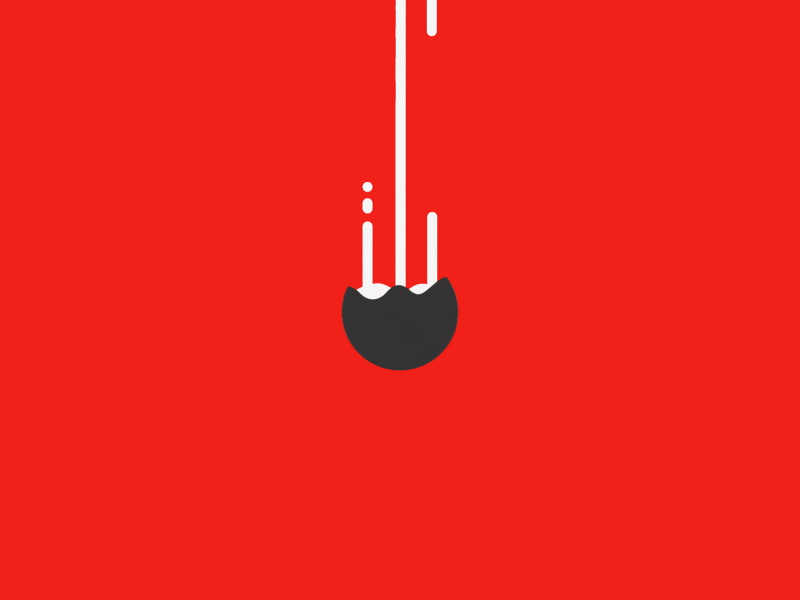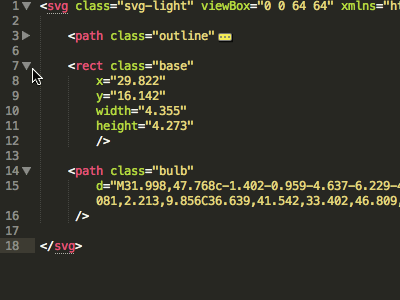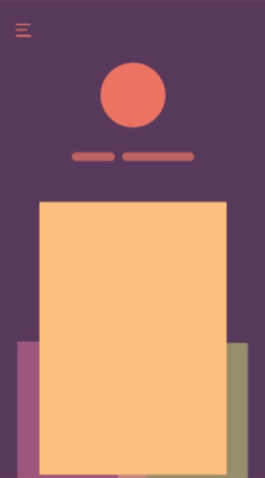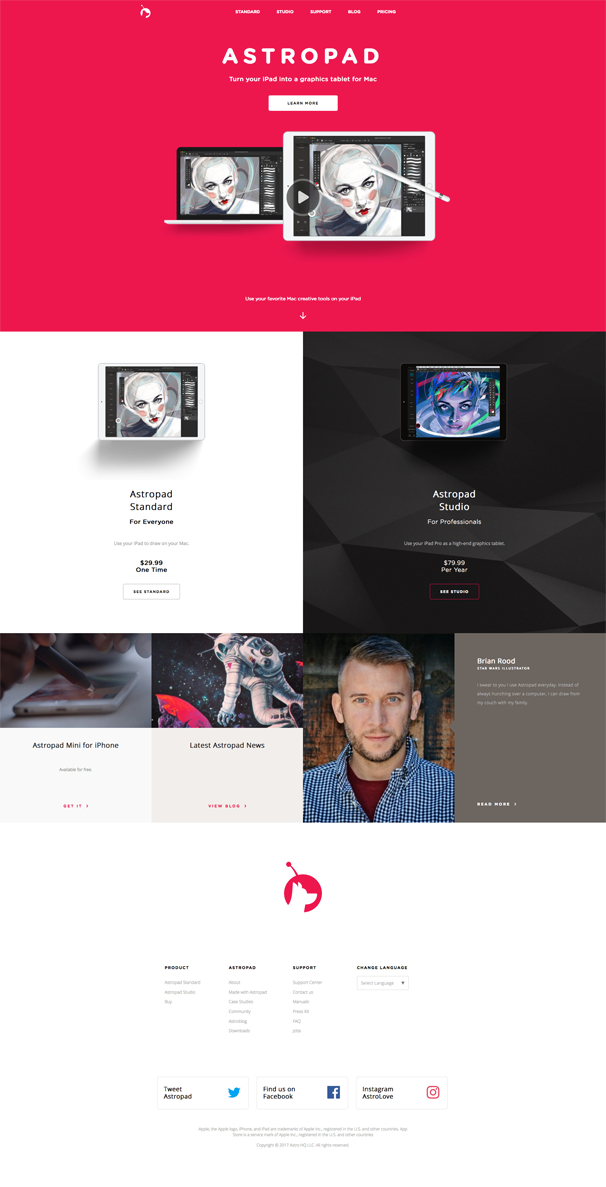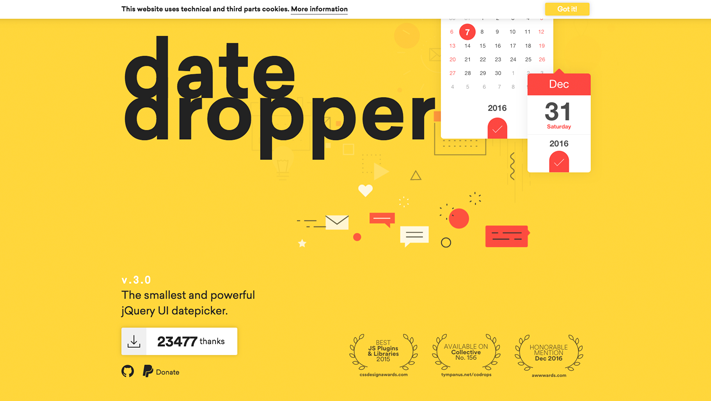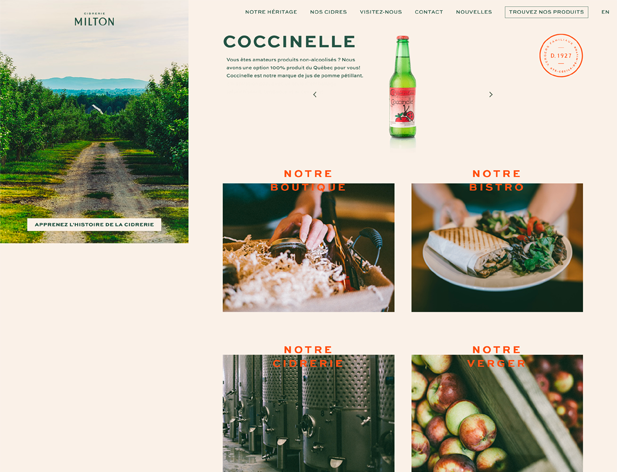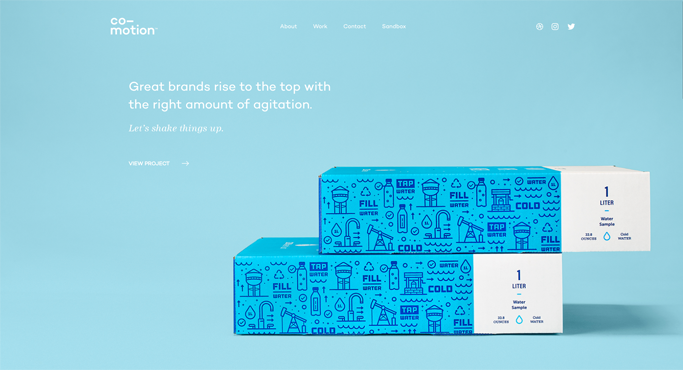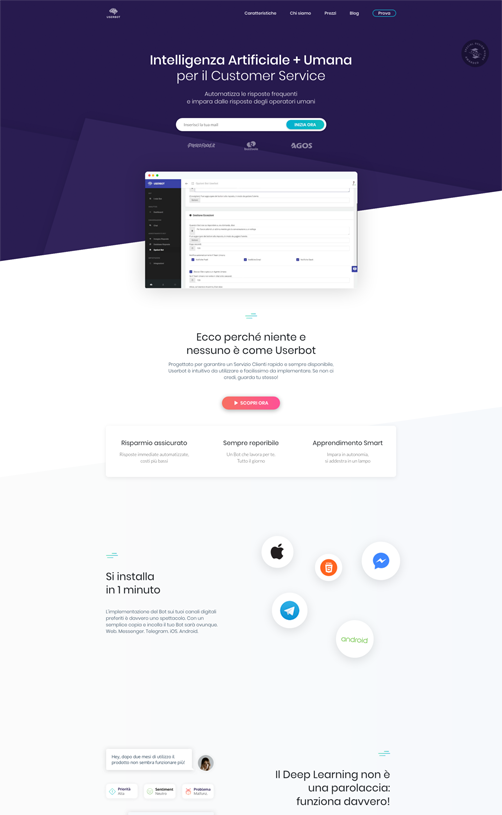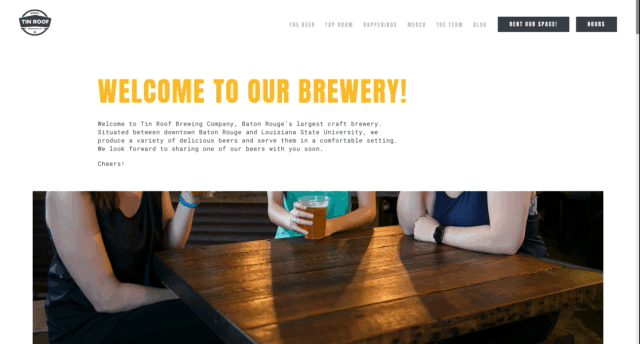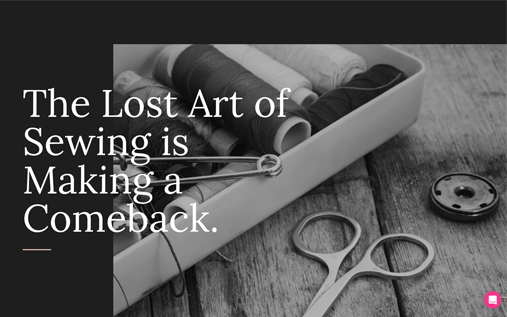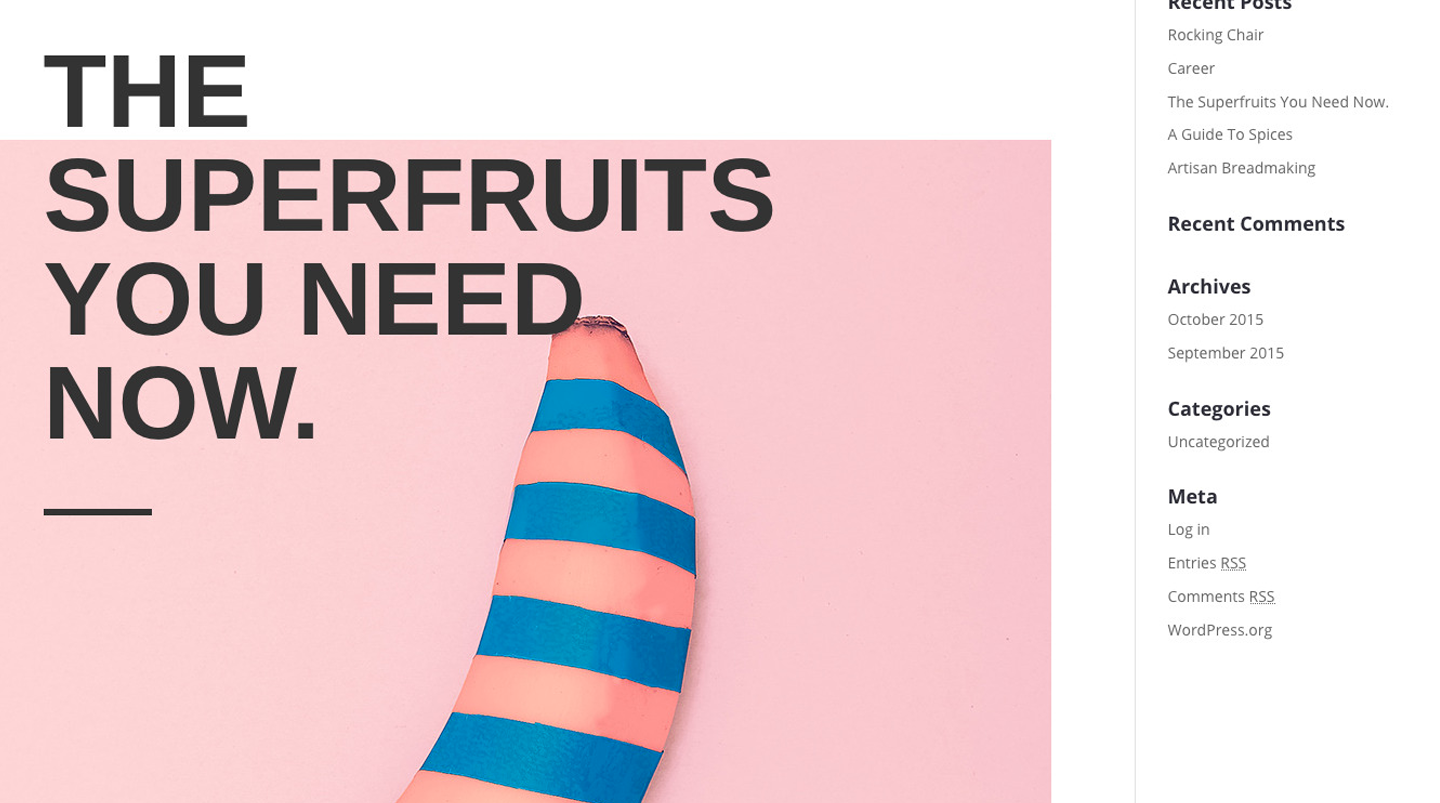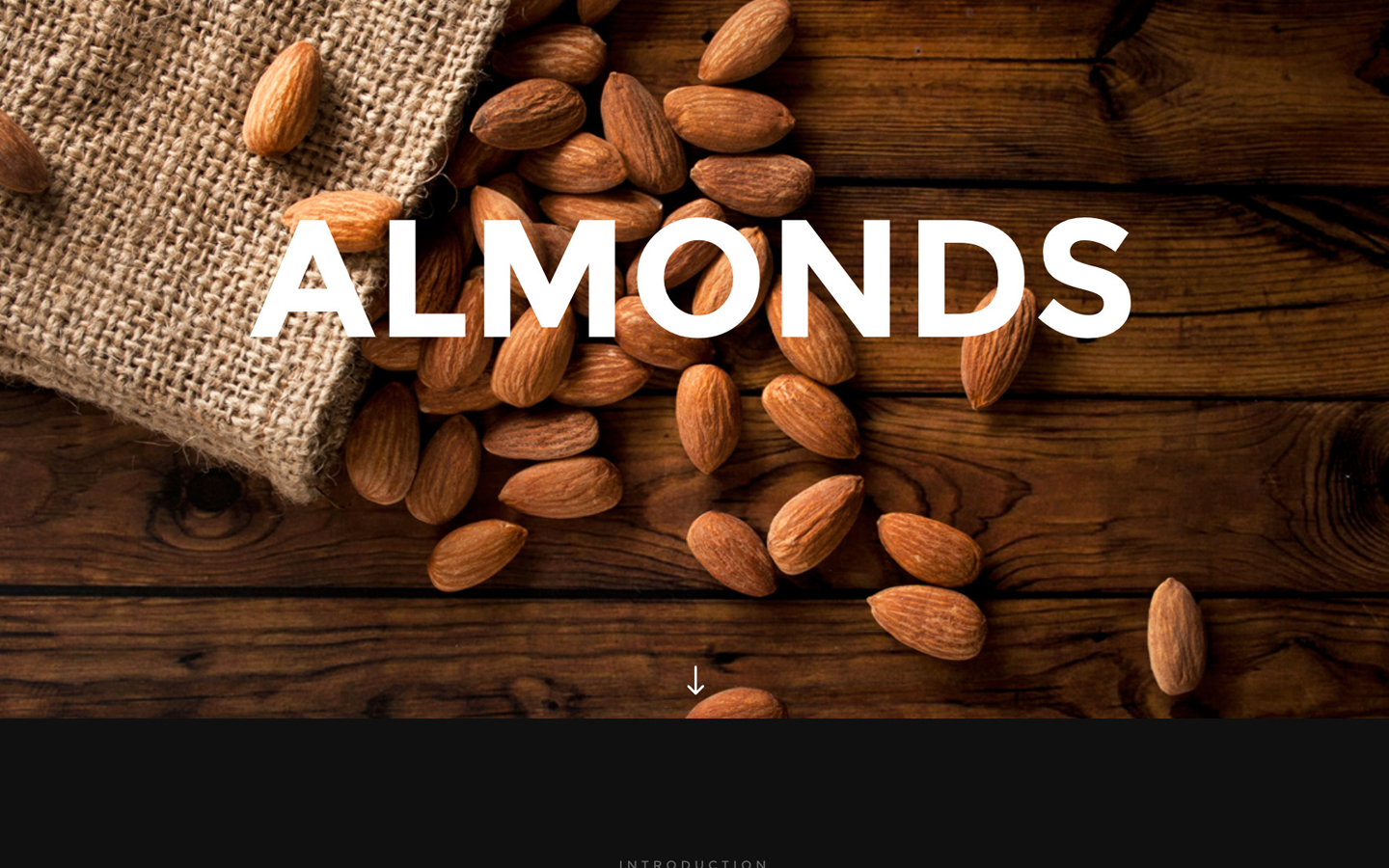Hacking Design.
DIVI WordPress layouts that don't suck
Check out the latest available
01
DIVI Design Hacks in progress
See what we are working on
02
Learn to design for WordPress through hacking
Tutorials, Video and Code
03
Occasionally it takes some time and effort to understand in which direction to go with your designs. Wouldn’t it be great to have a collection of Divi WordPress layouts inspired by some of the best websites already in production?
For Web, Digital, Interaction, UI/UX-Designers, Developers and Marketers
So here you go, a compilation of awesome websites cloned as Divi layouts, child themes and including plugins for advance features. They are offered as starting points for a project or for you to learn something new from the best designers and developers on the web.
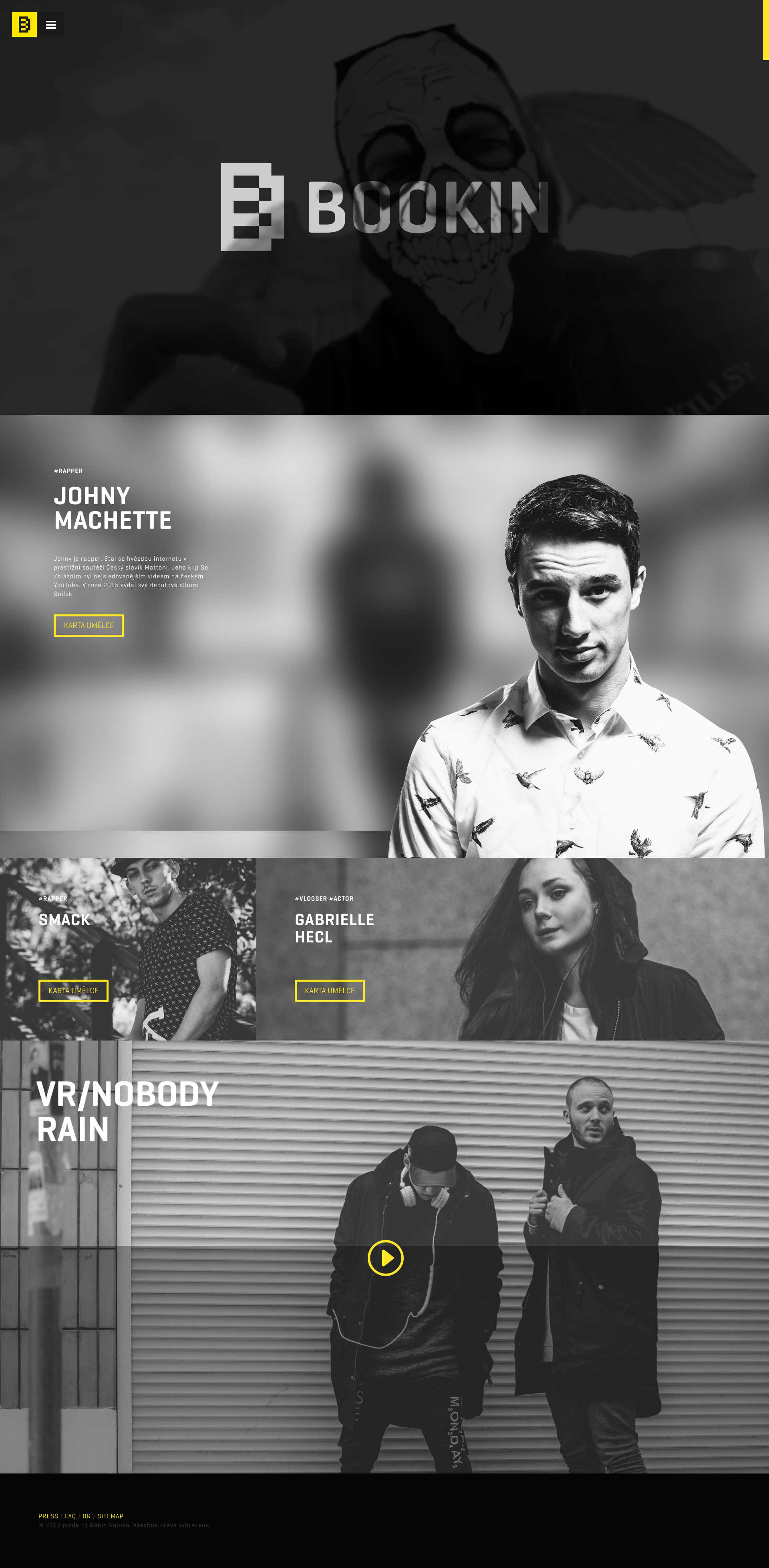

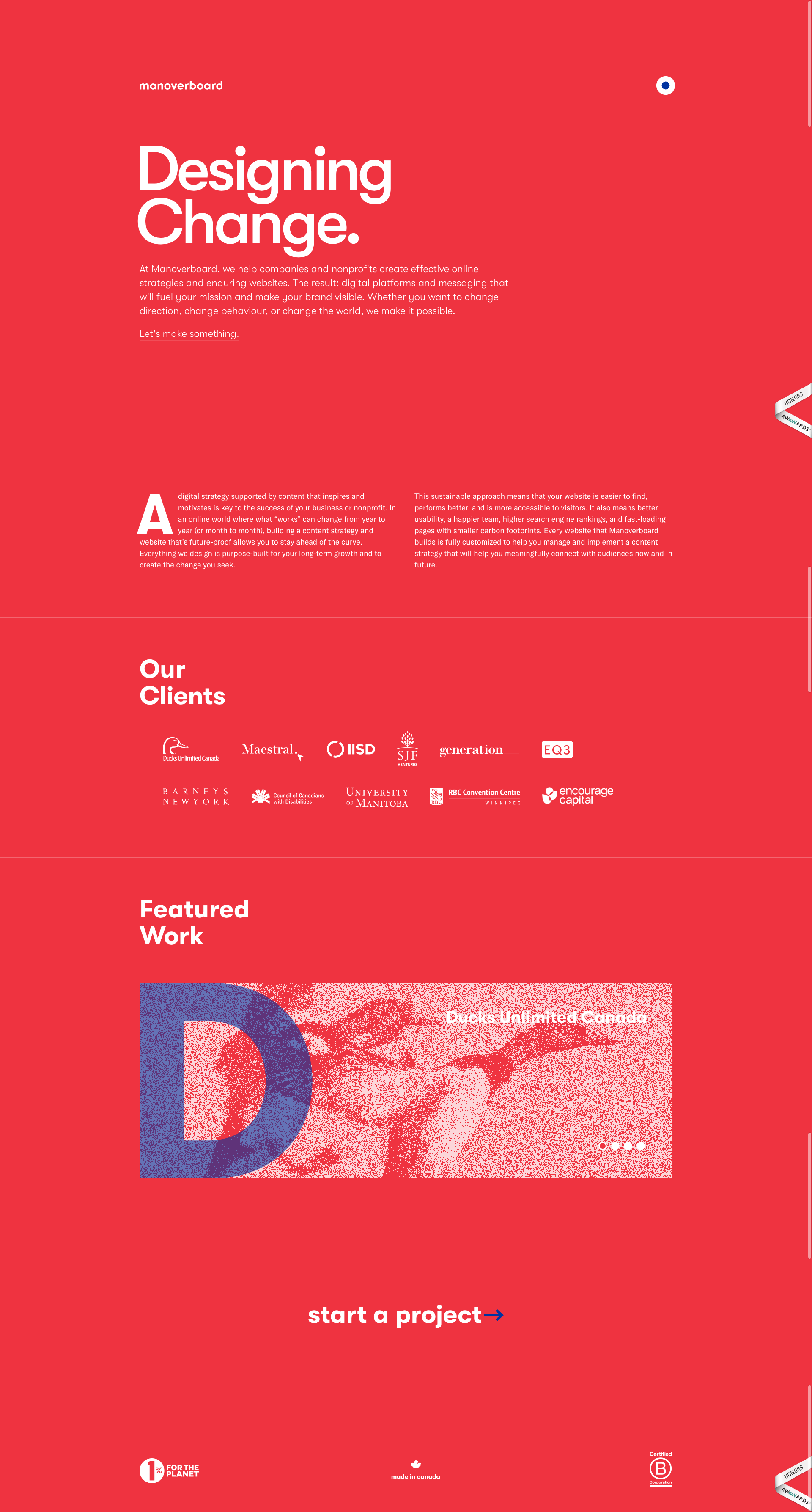
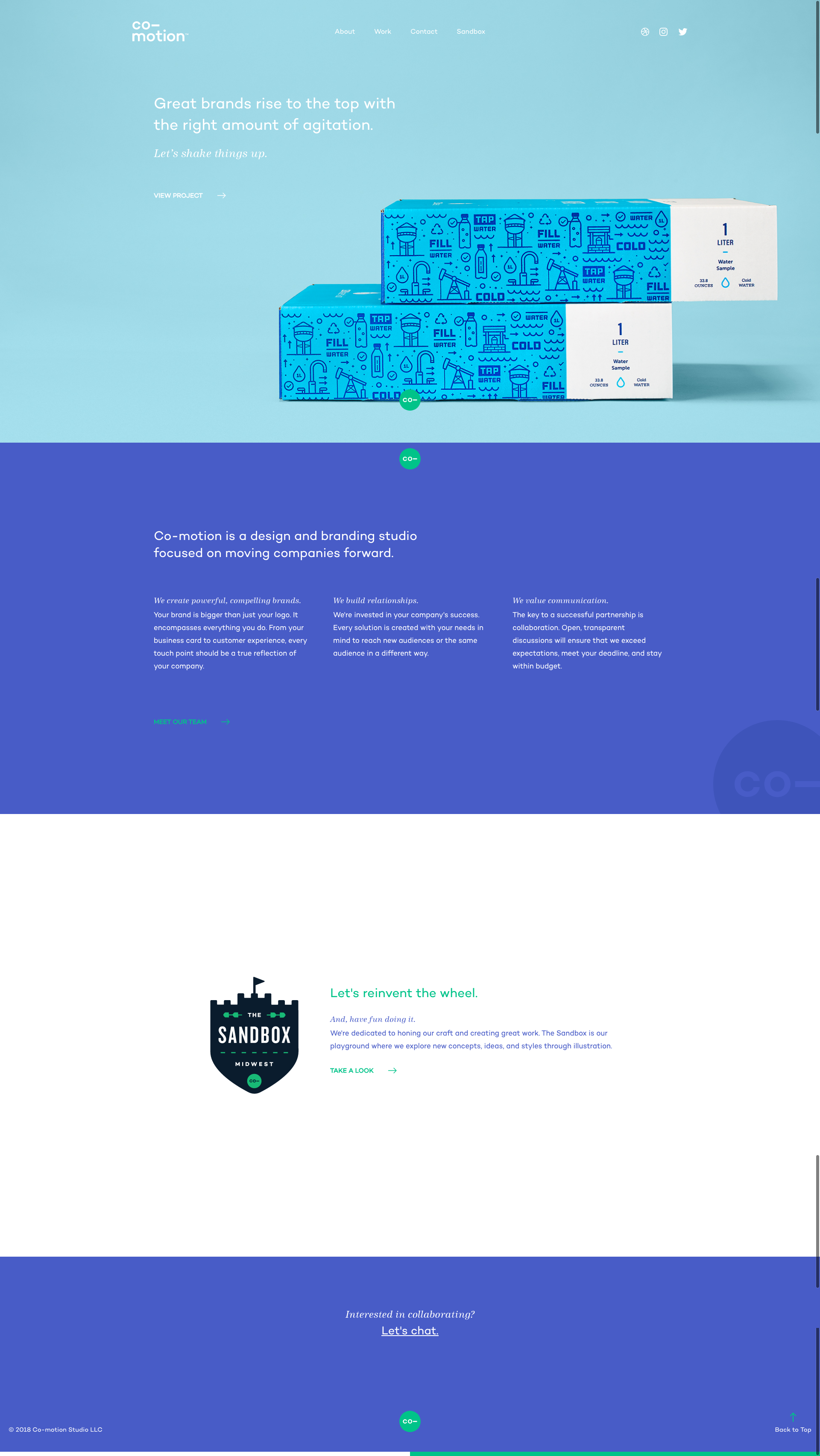
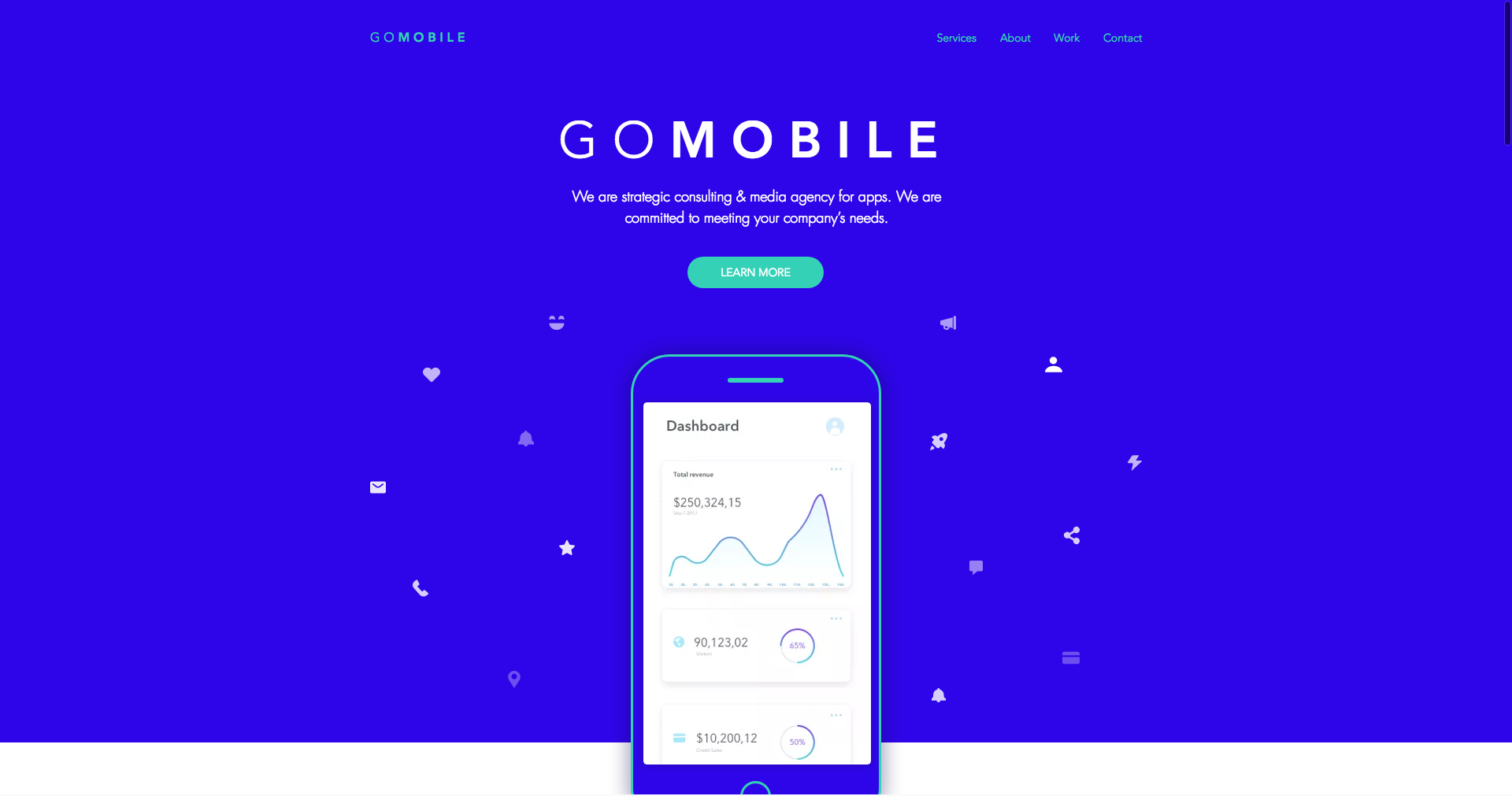
These DIVI WordPress layouts, child themes and plugins have been crafted based on production websites showcased on Awwwards and other places that designers find inspiration. A few are clones of best in class templates from SquareSpace and WIX.
Design Hacks in Progress
Here are some of the layouts, child themes and supporting plugins we are working hard to get to you now. They should be available real soon. Go ahead, take a look. You will be able to vote on which ones we should roll out first.
Divi Layouts, Child Themes and Pieces
Divi Custom Plugins and Modules
Code Snippets and Expirements
Advance Animations and Transitions
— Preview
— Comment
— Subscribe
— Vote
These designs are built from the ground up to match their real in production counterparts in every way.
Many will be available to you in stages, basic, advance and highly modified. We can’t wait to get them to you.
Tutorials & Code
Learn how some of the best websites were designed and built. Get inspiration and integrate elements into your own projects.
Here you will find step by step tutorials, video and code snippets showing how animations, transitions and other tecchniques were accomplished in our templates and on the original production websites we cloned.
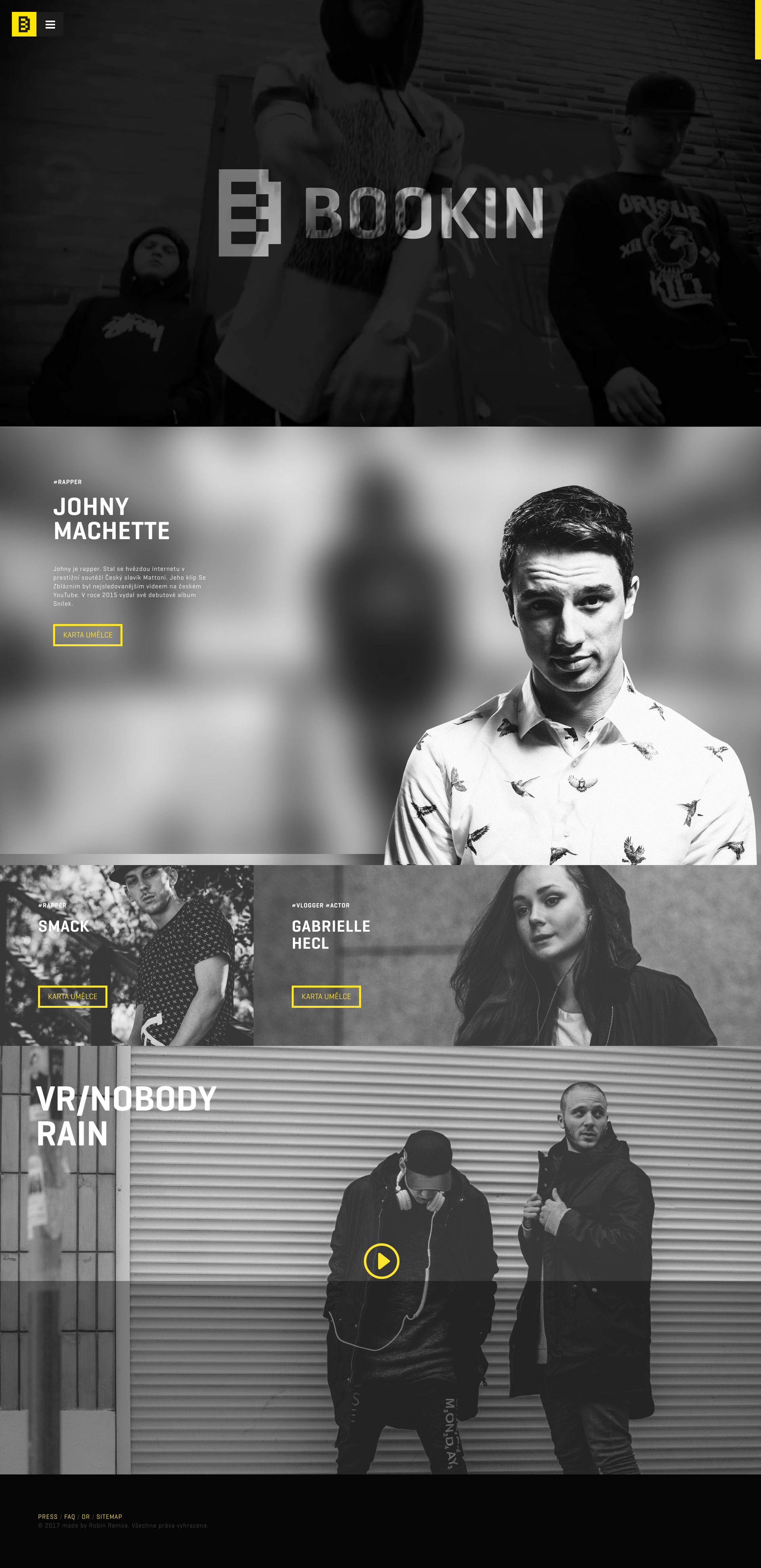
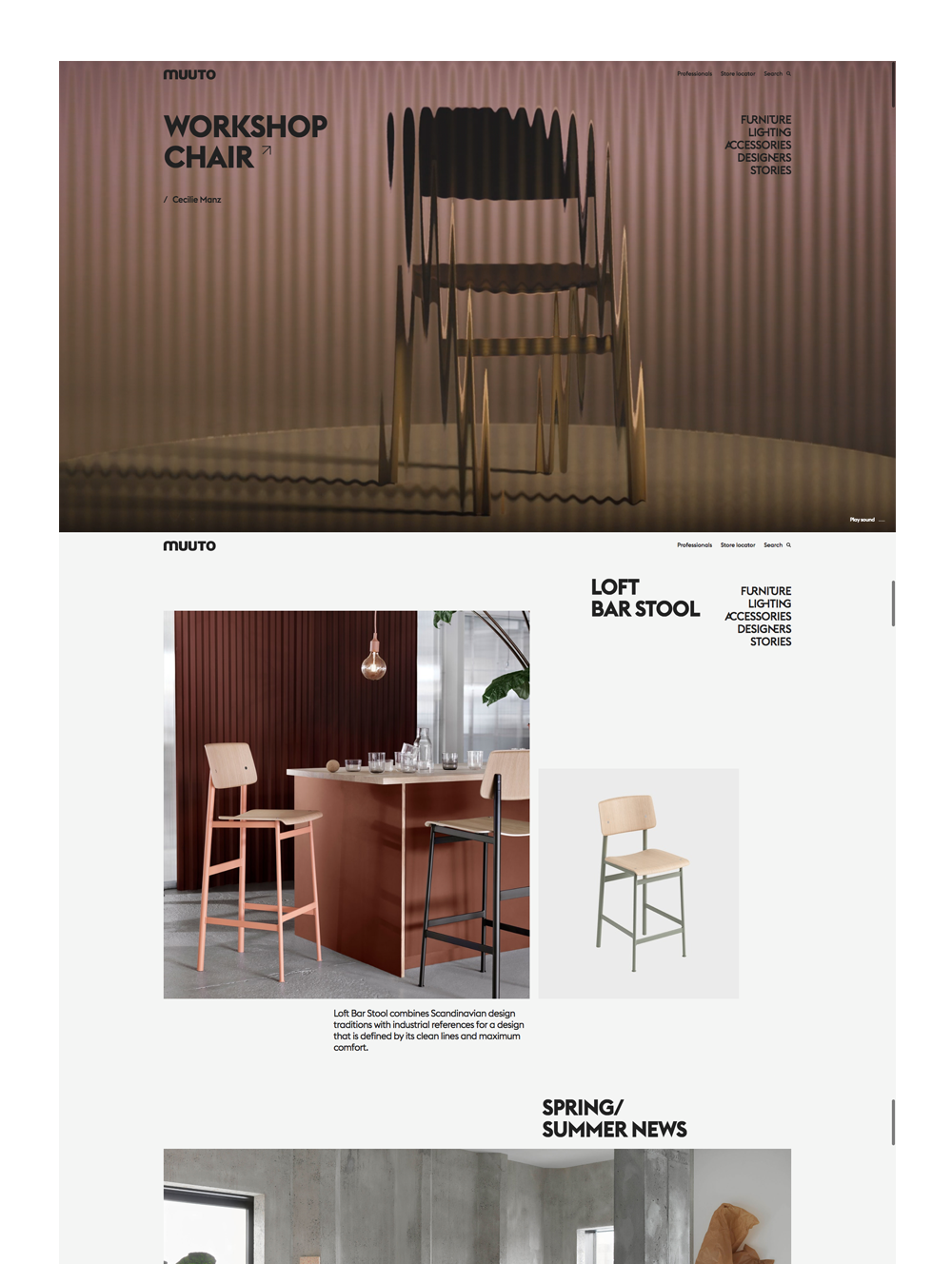
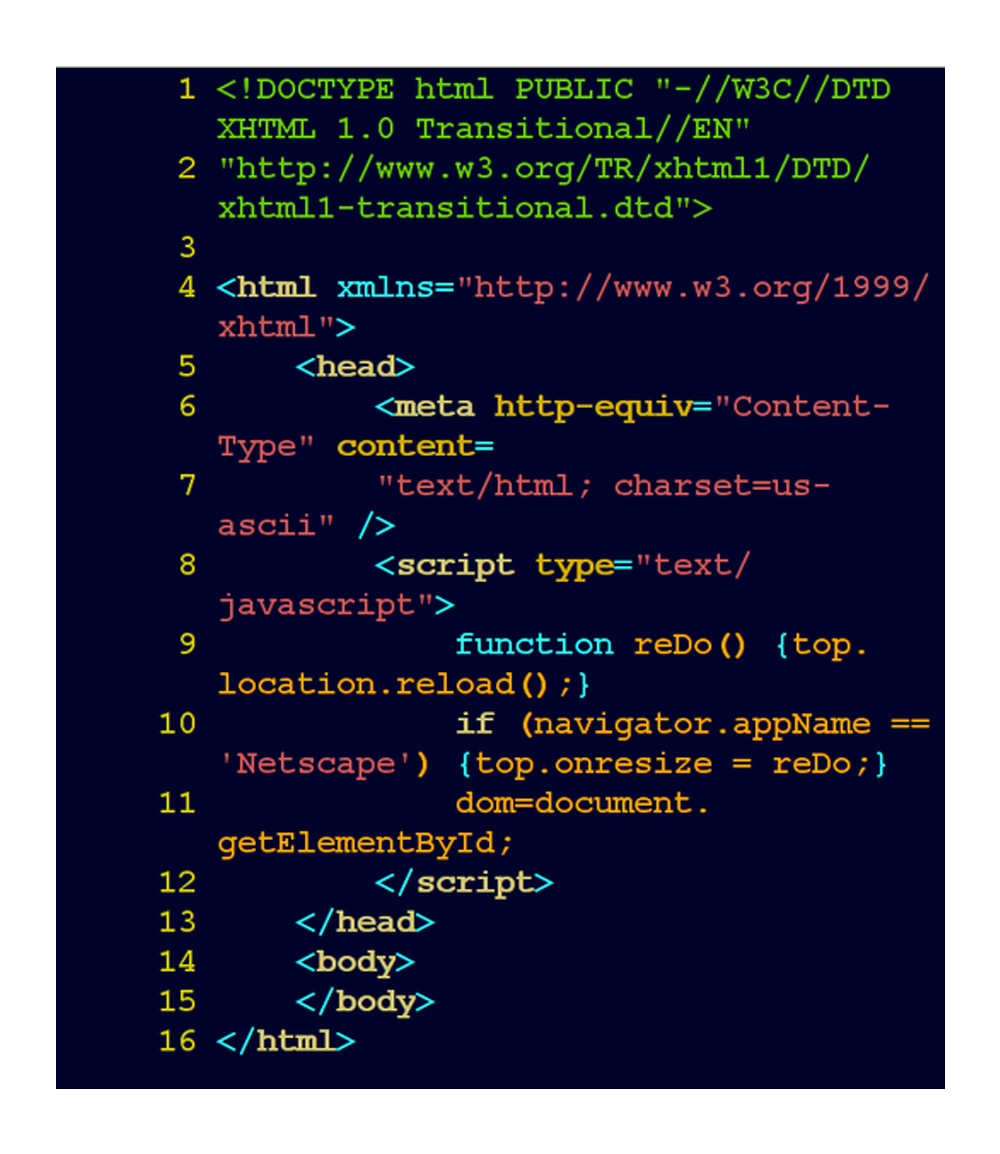
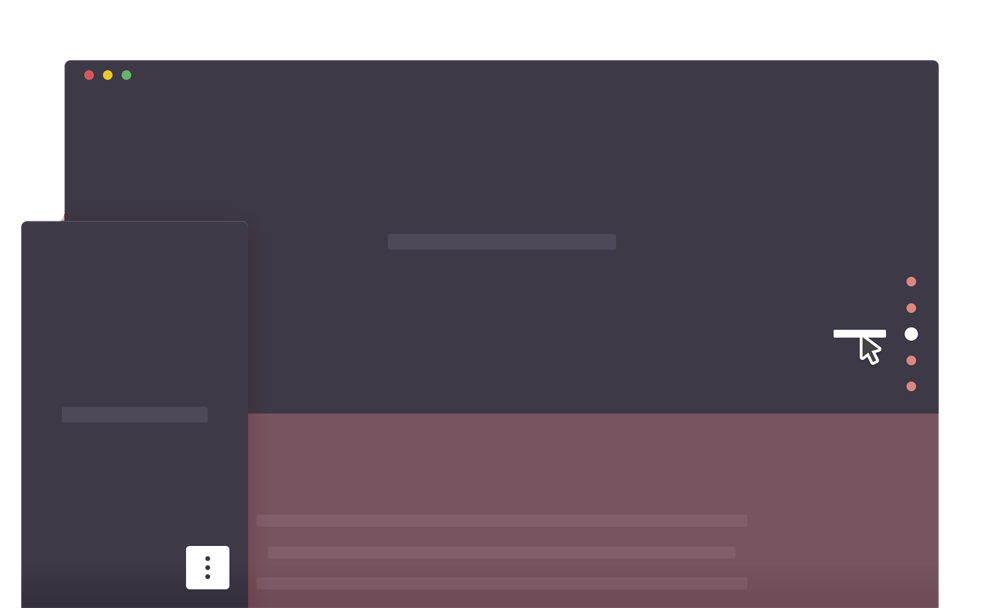
Copywork Playground
— Play
— Experiment
— Collaborate
— Learn
— Share
We love Divi WordPress theme. It is one of the best and most flexible solutions available. You can build almost any type of website from scratch, with templates, modules and plugins.
Divvy Studio has built a playground where you will soon be able to try out Divi with the latest templates. A place where you can learn, collaborate and share new designs, code and ideas around Divi and beyond.
Blog and News
(function (global, factory) {
typeof exports === 'object' && typeof module !== 'undefined' ? module.exports = factory() :
typeof define === 'function' && define.amd ? define(factory) :
(global.stickybits = factory());
}(this, (function () { 'use strict';
/*
STICKYBITS 💉
--------
> a lightweight alternative to `position: sticky` polyfills 🍬
--------
- each method is documented above it our view the readme
- Stickybits does not manage polymorphic functionality (position like properties)
* polymorphic functionality: (in the context of describing Stickybits)
means making things like `position: sticky` be loosely supported with position fixed.
It also means that features like `useStickyClasses` takes on styles like `position: fixed`.
--------
defaults 🔌
--------
- version = `package.json` version
- userAgent = viewer browser agent
- target = DOM element selector
- noStyles = boolean
- offset = number
- parentClass = 'string'
- scrollEl = window || DOM element selector
- stickyClass = 'string'
- stuckClass = 'string'
- useStickyClasses = boolean
- verticalPosition = 'string'
--------
props🔌
--------
- p = props {object}
--------
instance note
--------
- stickybits parent methods return this
- stickybits instance methods return an instance item
--------
nomenclature
--------
- target => el => e
- props => o || p
- instance => item => it
--------
methods
--------
- .definePosition = defines sticky or fixed
- .addInstance = an array of objects for each Stickybits Target
- .getClosestParent = gets the parent for non-window scroll
- .computeScrollOffsets = computes scroll position
- .toggleClasses = older browser toggler
- .manageState = manages sticky state
- .removeClass = older browser support class remover
- .removeInstance = removes an instance
- .cleanup = removes all Stickybits instances and cleans up dom from stickybits
*/
function Stickybits(target, obj) {
var o = typeof obj !== 'undefined' ? obj : {};
this.version = '2.0.13';
this.userAgent = window.navigator.userAgent || 'no `userAgent` provided by the browser';
this.props = {
noStyles: o.noStyles || false,
stickyBitStickyOffset: o.stickyBitStickyOffset || 0,
parentClass: o.parentClass || 'js-stickybit-parent',
scrollEl: o.scrollEl || window,
stickyClass: o.stickyClass || 'js-is-sticky',
stuckClass: o.stuckClass || 'js-is-stuck',
useStickyClasses: o.useStickyClasses || false,
verticalPosition: o.verticalPosition || 'top'
};
var p = this.props;
/*
define positionVal
----
- uses a computed (`.definePosition()`)
- defined the position
*/
p.positionVal = this.definePosition() || 'fixed';
var vp = p.verticalPosition;
var ns = p.noStyles;
var pv = p.positionVal;
this.els = typeof target === 'string' ? document.querySelectorAll(target) : target;
if (!('length' in this.els)) this.els = [this.els];
this.instances = [];
for (var i = 0; i < this.els.length; i += 1) {
var el = this.els[i];
var styles = el.style;
if (vp === 'top' && !ns) styles[vp] = p.stickyBitStickyOffset + 'px';
if (pv !== 'fixed' && p.useStickyClasses === false) {
styles.position = pv;
} else {
// const stickyManager = new ManageSticky(el, p)
if (pv !== 'fixed') styles.position = pv;
var instance = this.addInstance(el, p);
// instances are an array of objects
this.instances.push(instance);
}
}
return this;
}
/*
setStickyPosition ✔️
--------
— most basic thing stickybits does
=> checks to see if position sticky is supported
=> defined the position to be used
=> stickybits works accordingly
*/
Stickybits.prototype.definePosition = function () {
var prefix = ['', '-o-', '-webkit-', '-moz-', '-ms-'];
var test = document.head.style;
for (var i = 0; i < prefix.length; i += 1) {
test.position = prefix[i] + 'sticky';
}
var stickyProp = 'fixed';
if (typeof test.position !== 'undefined') stickyProp = test.position;
test.position = '';
return stickyProp;
};
/*
addInstance ✔️
--------
— manages instances of items
- takes in an el and props
- returns an item object
---
- target = el
- o = {object} = props
- scrollEl = 'string'
- verticalPosition = number
- off = boolean
- parentClass = 'string'
- stickyClass = 'string'
- stuckClass = 'string'
---
- defined later
- parent = dom element
- state = 'string'
- offset = number
- stickyStart = number
- stickyStop = number
- returns an instance object
*/
Stickybits.prototype.addInstance = function addInstance(el, props) {
var _this = this;
var item = {
el: el,
parent: el.parentNode,
props: props
};
var p = item.props;
item.parent.className += ' ' + props.parentClass;
var se = p.scrollEl;
item.isWin = se === window;
if (!item.isWin) se = this.getClosestParent(item.el, se);
this.computeScrollOffsets(item);
item.state = 'default';
item.stateContainer = function () {
_this.manageState(item);
};
se.addEventListener('scroll', item.stateContainer);
return item;
};
/*
--------
getParent 👨
--------
- a helper function that gets the target element's parent selected el
- only used for non `window` scroll elements
- supports older browsers
*/
Stickybits.prototype.getClosestParent = function getClosestParent(el, matchSelector) {
// p = parent element
var p = document.querySelector(matchSelector);
var e = el;
if (e.parentElement === p) return p;
// traverse up the dom tree until we get to the parent
while (e.parentElement !== p) {
e = e.parentElement;
} // return parent element
return p;
};
/*
computeScrollOffsets 📊
---
computeScrollOffsets for Stickybits
- defines
- offset
- start
- stop
*/
Stickybits.prototype.computeScrollOffsets = function computeScrollOffsets(item) {
var it = item;
var p = it.props;
var parent = it.parent;
var iw = it.isWin;
var scrollElOffset = 0;
var stickyStart = parent.getBoundingClientRect().top;
if (!iw && p.positionVal === 'fixed') {
scrollElOffset = p.scrollEl.getBoundingClientRect().top;
stickyStart = parent.getBoundingClientRect().top - scrollElOffset;
}
it.offset = scrollElOffset + p.stickyBitStickyOffset;
it.stickyStart = stickyStart - it.offset;
it.stickyStop = stickyStart + parent.offsetHeight - (it.el.offsetHeight + it.offset);
return it;
};
/*
toggleClasses ⚖️
---
toggles classes (for older browser support)
r = removed class
a = added class
*/
Stickybits.prototype.toggleClasses = function toggleClasses(el, r, a) {
var e = el;
var cArray = e.className.split(' ');
if (a && cArray.indexOf(a) === -1) cArray.push(a);
var rItem = cArray.indexOf(r);
if (rItem !== -1) cArray.splice(rItem, 1);
e.className = cArray.join(' ');
};
/*
manageState 📝
---
- defines the state
- normal
- sticky
- stuck
*/
Stickybits.prototype.manageState = function manageState(item) {
// cache object
var it = item;
var e = it.el;
var p = it.props;
var state = it.state;
var start = it.stickyStart;
var stop = it.stickyStop;
var stl = e.style;
// cache props
var ns = p.noStyles;
var pv = p.positionVal;
var se = p.scrollEl;
var sticky = p.stickyClass;
var stuck = p.stuckClass;
var vp = p.verticalPosition;
/*
requestAnimationFrame
---
- use rAF
- or stub rAF
*/
var rAF = se.requestAnimationFrame;
if (!it.isWin || typeof rAF === 'undefined') {
rAF = function rAFDummy(f) {
f();
};
}
/*
define scroll vars
---
- scroll
- notSticky
- isSticky
- isStuck
*/
var tC = this.toggleClasses;
var scroll = it.isWin ? se.scrollY || se.pageYOffset : se.scrollTop;
var notSticky = scroll > start && scroll < stop && (state === 'default' || state === 'stuck');
var isSticky = scroll <= start && state === 'sticky';
var isStuck = scroll >= stop && state === 'sticky';
/*
Unnamed arrow functions within this block
---
- help wanted or discussion
- view test.stickybits.js
- `stickybits .manageState `position: fixed` interface` for more awareness 👀
*/
if (notSticky) {
it.state = 'sticky';
rAF(function () {
tC(e, stuck, sticky);
stl.position = pv;
if (ns) return;
stl.bottom = '';
stl[vp] = p.stickyBitStickyOffset + 'px';
});
} else if (isSticky) {
it.state = 'default';
rAF(function () {
tC(e, sticky);
if (pv === 'fixed') stl.position = '';
});
} else if (isStuck) {
it.state = 'stuck';
rAF(function () {
tC(e, sticky, stuck);
if (pv !== 'fixed' || ns) return;
stl.top = '';
stl.bottom = '0';
stl.position = 'absolute';
});
}
return it;
};
/*
removes an instance 👋
--------
- cleanup instance
*/
Stickybits.prototype.removeInstance = function removeInstance(instance) {
var e = instance.el;
var p = instance.props;
var tC = this.toggleClasses;
e.style.position = '';
e.style[p.verticalPosition] = '';
tC(e, p.stickyClass);
tC(e, p.stuckClass);
tC(e.parentNode, p.parentClass);
};
/*
cleanup 🛁
--------
- cleans up each instance
- clears instance
*/
Stickybits.prototype.cleanup = function cleanup() {
for (var i = 0; i < this.instances.length; i += 1) {
var instance = this.instances[i];
instance.props.scrollEl.removeEventListener('scroll', instance.stateContainer);
this.removeInstance(instance);
}
this.manageState = false;
this.instances = [];
};
/*
export
--------
exports StickBits to be used 🏁
*/
function stickybits(target, o) {
return new Stickybits(target, o);
}
return stickybits;
})));
var stickybit = stickybits('#aside', {useStickyClasses: true, scrollEl: '#main'});
A
Bootstrap grid
1440 px grid, 12 Columns
C
Neatly Organized
All templates elements are sorted out and grouped for easy customization
B
Popular formats
All concepts are available for Sketch & Photoshop
D
Free Assets
We use only free Unsplash photos and free Fonts
Free Stuff
— Layouts
— Plugins
— Stuff
Let’s start with layouts. You may have seen these before, but they were not available as downloads on Elegant Themes Divi Builder plugin website. We creted them from scratch just for you. More free stuff to come.
Divvy Studio
Club
12
Divvy Studio Club will be available shortly. You will be able to import our awesome layouts, sections and modules directly into Divi Builder Plugin and DIVI theme. If that isn’t enough, save all of your own layouts and sections in the cloud.
With Divi Studio Club, you also gain exclusive access to beta layouts, modules and even some experiments in the the latest designs, animations and transitions you normall see on some of the best production websites.